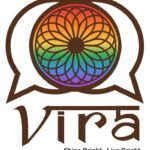Google Ads

"Boost Your Business with Google Ads"
In today’s digital age, online advertising is essential for businesses to reach their target audience effectively. One of the most powerful tools available for online advertising is Google Ads. Developed by Google, this platform allows businesses to display ads across Google’s vast network, which includes search results, YouTube, websites, and mobile apps. Whether you are a small business owner or part of a large enterprise, Google Ads offers a range of tools to help you create targeted, measurable, and cost-effective campaigns.
In this article, we will dive into the workings of Google Ads, its key features, and how businesses can leverage the platform to enhance their marketing strategy.
What is Google Ads?
Google Ads is an online advertising platform that allows advertisers to create and run ads on various Google-owned properties, including the Google search engine, YouTube, and the Google Display Network. These ads can take different forms—text, image, video, or even shopping-based advertisements—and are shown to users based on their search behavior, interests, and online activity. Advertisers bid on specific keywords that they believe their target audience is searching for, and the ads are displayed to users who match these criteria.
The beauty of Google Ads is its flexibility. Whether you’re looking to generate website traffic, increase brand awareness, promote a product, or drive app downloads, Google Ads offers tools that help advertisers meet their goals. The system operates on a pay-per-click (PPC) model, meaning businesses only pay when someone clicks on their ad. This ensures that your advertising budget is spent efficiently.
Key Features of Google Ads
Google Ads offers a range of ad types and targeting features that enable businesses to reach their ideal audience. Let’s explore some of the most commonly used ad formats and features that make Google Ads an indispensable tool for digital marketers.
1. Search Ads
Search ads are one of the most popular ad formats on Google Ads. These are text-based ads that appear on Google’s search engine results page (SERP) when users search for relevant keywords. The ads appear at the top or bottom of the search results, depending on the search query and the competitiveness of the keyword.
For example, if someone searches for “best running shoes,” your ad for running shoes could appear at the top of the search results. The ad will include a headline, a brief description, and a link to your website. Search ads are highly effective because they target users who are actively searching for products or services similar to yours.
Benefits of Search Ads:
- Direct targeting of users with high intent.
- Immediate visibility on Google’s search engine.
- Measurable results with clear data on clicks and conversions.
2. Display Ads
Display ads are visual ads (such as banners, images, or videos) that appear on websites within the Google Display Network (GDN). The Google Display Network includes millions of websites, blogs, and apps that partner with Google to display ads. These ads can appear as banners on the side of a webpage, as interstitial ads, or even as in-video ads on YouTube.
Display ads are a great way to increase brand awareness and engage users as they browse the web. Unlike search ads, which are triggered by user intent, display ads are typically shown to users based on their interests, behavior, and demographics. For instance, if someone has recently searched for vacation destinations, they may see display ads for travel agencies or related services while browsing other websites.
Benefits of Display Ads:
- Reach a wider audience across millions of websites.
- Increase brand visibility even for users who aren’t actively searching for your products.
- Highly customizable formats (banners, videos, rich media).
3. Video Ads
Video ads are shown before, during, or after videos on YouTube or across websites in the Google Display Network. Video ads can be skippable or non-skippable, and advertisers can choose to pay per view (CPV) or per impression (CPM). These ads can range from short 6-second bumper ads to longer, more detailed video content.
Video ads are an engaging way to showcase your products or services, tell a brand story, and build a connection with your audience. They are particularly effective on platforms like YouTube, where people are already consuming video content. Video ads can also help businesses reach potential customers who may not be actively searching for their products but might be interested based on their viewing habits.
Benefits of Video Ads:
- Strong engagement due to the visual and auditory nature of video.
- Effective for brand awareness and customer storytelling.
- Highly engaging format on platforms like YouTube.
4. Shopping Ads
Shopping ads are product-based ads that show images, prices, and other details about your products directly in the search results when users search for items similar to what you offer. These ads are often shown at the top of the search results and include a product image, title, price, and your business name.
These ads are highly relevant for eCommerce businesses. When users search for a specific product, your shopping ad can appear, showing them an image of the product along with pricing and a link to buy it directly from your website. Shopping ads are especially effective for users with high purchase intent because they display relevant product details directly in the search results.
Benefits of Shopping Ads:
- Display product images and prices directly in search results.
- Target users with strong purchase intent.
- Increase conversions by making it easy for users to click and purchase.
5. App Ads
App ads are designed to promote mobile apps across Google’s various platforms. Whether you’re promoting an iOS or Android app, Google Ads allows you to create ads that encourage users to download and engage with your app. These ads can appear on Google search, YouTube, Google Play, and within other apps in the Google Display Network.
App ads automatically generate ad creatives based on the assets you provide (such as app descriptions, images, and videos) and display them in formats optimized for mobile devices. You can track app installs, in-app actions, and other relevant metrics to measure the effectiveness of your campaigns.
Benefits of App Ads:
- Promote app downloads across Google’s vast network.
- Automatically optimized creatives for mobile devices.
- Measure app installations and in-app engagement.
Benefits of Google Ads
Precise Targeting:
Google Ads allows businesses to target users based on various criteria, including demographics (age, gender, location), interests, and search intent. This ensures that ads are shown to the most relevant audience, increasing the chances of conversion.Real-Time Tracking:
Google Ads offers detailed analytics and reporting, allowing you to track the performance of your campaigns in real time. You can see how many clicks, impressions, conversions, and other key metrics your ads are generating, making it easy to optimize your campaigns.Cost Control:
With Google Ads, you can set a budget for your campaigns and control how much you spend. The pay-per-click model means you only pay when users interact with your ad, making it a cost-effective option for businesses of all sizes.Campaign Optimization:
Google Ads provides various tools and strategies to optimize campaigns. For example, you can test different ad variations, adjust bids, and refine your targeting to get the best results.
FAQ'S
Frequently Asked Questions
Google Ads is an online advertising platform where businesses can create ads that appear on Google search results, YouTube, and other partner websites.
You create ads, choose keywords, and set a budget. Google then displays your ads to relevant users, and you only pay when someone clicks on your ad (pay-per-click).
Sign up for a Google Ads account, create your first campaign by selecting your goals, budget, and audience, and start creating ads.
Google Ads provides detailed reports on impressions, clicks, conversions, and more to help you track and optimize your ad performance.
Search Ads appear in Google search results, while Display Ads show on websites within Google's partner network, including banners and images.
Costs vary based on your bidding strategy, competition for keywords, and your budget. You set your own budget and can adjust it anytime.
Yes, Google Ads allows you to target specific geographic areas, from countries to cities, based on your business needs.
You can optimize by adjusting your keywords, ad copy, targeting, and budget, and using tools like Google Analytics to track performance.
The Google Display Network is a group of websites, apps, and videos where your display ads can appear, reaching a wider audience beyond search results.
You can exclude specific websites or placements within the Google Ads campaign settings to control where your ads appear.